CREATE ACCOUNT
NEW CUSTOMER
1. Click on the 'create account'
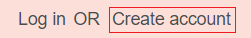
2. Fill in the details.
EXISTING CUSTOMER
1. Click on 'log in'
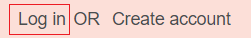
2. Fill in your registered email and passwords.
ADD TO CART
After browsing through our catalogue, click the 'view option' or the photo.
Measurement and details of the items are put under the description below the pictures.
After clicking your preferred color or size, click 'buy now' or 'add to cart'.
CONFIRM ORDER
If you wish to give our products as a gift to your loved ones and hope to leave them a message, feel free to fill in the 'remarks' section.
Ensure that all of your details and items you would like to orders are correct before clicking on the 'place order now' button.
CHECKOUT
As you click 'checkout', you may proceed by filling in the delivery details.
Do not forget to apply the voucher code if you have any !
On the same page, you can find you order summary which includes the shipping fees.
METHOD OF PAYMENT
1. Malaysia : Bank transfer or e-wallet is used as our main method payment for Malaysians. Your payment will be update to 'paid' once the payment is confirmed.
2. Overseas : Paypal is used as our main method of payment for those are staying overseas.
CONFIRMATION ORDER
Once your purchase is successful, you are prompt to receive a confirmation email. This is why it is important to check your details carefully. Next, your orders will be processed accordingly.
